Options View
Introduction
The Options view, accessible from the Tools menu, allows the user to specify certain settings that affect how the application operates.
Sample Display
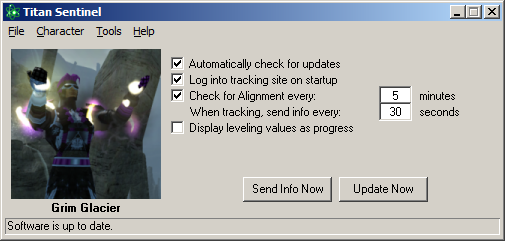
Automatically check for updates
If enabled, the application will check for updates in the following situations:
- At program startup
- Every 30 seconds that City of Heroes cannot be detected
- If the City of Heroes client version is not recognized
Log into tracking site on startup
If enabled, the application will automatically log into City Info Tracker using the same credentials it was logged in with when the program last closed. If the program was not logged in when it closed, it will not log in at startup.
This setting is linked to the identical one in the Login view.
Check for Alignment and Tracking interval
If Check for Alignment is enabled, the application will attempt to determine the character's Alignment using the interval specified.
Similarly, the "send info every:" option specifies the interval that character updates are sent to City Info Tracker.
Display leveling values as progress
Determines how to present the character's level and XP. See Details view for more information.
Send Info Now and Update Now
Respectively, sends a character update immediately and checks for updates immediately.