Login View
Introduction
The Login view, accessible from the File menu, allows the user to log in and out of City Info Tracker for tracking their characters online.
Sample Display
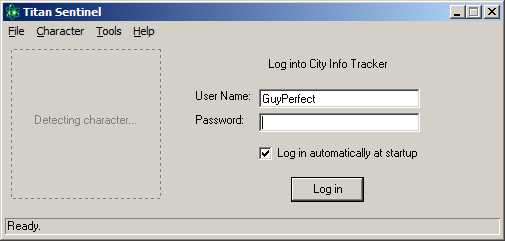
User Name, Password and Log in
Using your Titan Network account information, the user can log into City Info Tracker to track their characters online.
When the Log in button is clicked, the password is processed cryptographically and discarded, and the Password entry field will be cleared. The password will not be available until such a time that it is entered again.
The Log in button will become a Log out button on successful login. If login fails, a message will notify the user in the status bar and the button will remain as Log in.
Log in automatically at startup
This option, when selected, will enable the application to log into City Info Tracker using the same account information it was logged in with last time the program was closed. If the program was not logged in when it was closed, it will not automatically log in when it's started again.
As mentioned before, the password is processed with an irreversible cryptographic algorithm and is never stored in its unprocessed form in memory or on the hard drive.
This option is linked to the identical one in the Options view.