Details View
Introduction
The Details view, accessible from the Character menu, displays various bits of information for the current character.
Sample Display
Since the meanings of the various data items in this view are self-explanatory, they will not be described in detail here.
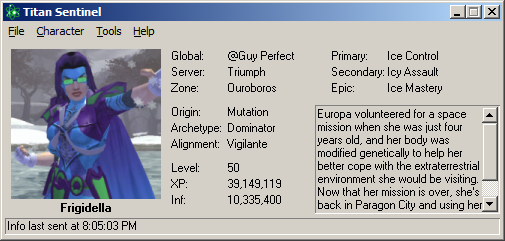
Level and XP/For Next
These two fields display different information depending on the Progress setting in the Options view.
If the setting is disabled, Level will display a whole number representing the character's experience level, and XP will show the total number of Experience Points the character has earned.
If the setting is enabled, XP is displayed as For Next, Level will display a fractional number (precise to three decimal places) representing the character's experience level, and For Next will show the number of Experience Points the character needs to earn before achieving the next level.