Utilities View
Introduction
The Utilities view, accessible from the Tools menu, contains a collection of useful features that do not pertain directly to character tracking.
Sample Display
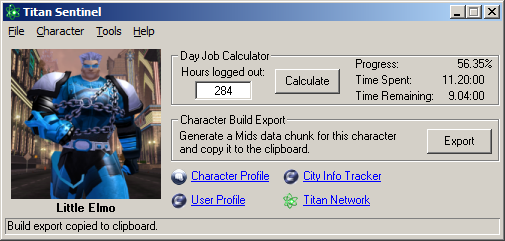
Day Job Calculator
Accepts a value representing the current progress of a Day Job Badge (from the game's Badge menu) and calculates how much time has been spent logged out and how much time remains before the Badge can be earned.
Values can be entered as the integer number of hours logged out, or a decimal percentage of total progress (ending with a percent sign %). Clicking the Calculate button will generate the output in Progress, Time Spent and Time Remaining. Sample inputs are "123" and "12.34%".
Character Build Export
Generates a "data chunk" build export for the current character in the game to be used with Mids' Hero Designer. Clicking the Export button will copy the generated build to the Windows Clipboard.
Certain conditions need to be met before this feature can be used. If there is any detail that would prevent it from being used, the text to the left of the Export button will explain why and the Export button itself will be disabled.
Web Site Links
Four web links exist in this view, and will launch the defaut web browser with the appropriate address when clicked: Titan Network, City Info Tracker, User Profile (on City Info Tracker) and Character Profile (on City Info Tracker). The User Profile and Character Profile links may be disabled depending on whether the user is logged into City Info Tracker or if a character has been detected in the game.